TikTok is one of the fastest-growing social media platforms in the world with 3.7M active users in the UK alone. UK users spend an average of 41 minutes on the platform per day.
The immense popularity of the platform means that some videos have racked up billions of views. TikTok is therefore an attractive proposition for brands to connect with individuals in their target audiences. Successful videos on TikTok can take many forms, but adding closed captions to them offers a simple way to increase your engagement and reach.
Why you need closed captions on TikTok
Adding captions only takes a few minutes, but their addition can have a big impact.
TikTok closed captions help to make your content more accessible for people who are deaf or hard of hearing. There are also many users who consume TikTok content with the sound off or on a very low volume. Adding closed captions allows you to get across your key messages to these users. Without the addition of captions, many users may skip over your video if they know they’ll struggle to understand the content without them.
The inclusion of closed captions can also improve the reach of your videos, particularly amongst those who may not speak the same language as you. Closed captions provide a way for people to follow along, improve understanding, and offer the opportunity for the text to be translated to localise your content.
There are a variety of ways to discover content on TikTok, and you want to maximise the opportunity for people to find your videos. Consider captions as another tool alongside the description and hashtags to help signpost users to content that they’re likely to be interested in.
Does TikTok offer closed captioning?
Yes. TikTok provides a closed captioning feature which is free to use for both creators and viewers. TikTok will scan the audio in your video and automatically turn any speech into text. One thing to note though is that the service is designed to work on the spoken word. It won’t provide captions based on the music you may have selected.
If you’re a creator, we’d recommend always including captions, but being wary of mistakes that the built-in tools TikTok provides may present. This reality is a professional solution may be more suited to produce accurate captions that provide users with the best viewing experience.
Automatic closed captioning on TikTok is available in many languages and will also provide translated versions for viewers in their chosen language if available. Translation can further extend the reach of your content. Used in this way, the closed captioning feature acts as TikTok subtitles and is also created automatically.
How to add closed captions on TikTok
If you’re a content creator and you’re wondering how to do closed captions on TikTok, we’ve got you covered. There are two main ways to easily add captions to your videos to improve accessibility, make your content more inclusive, and help it to be discovered.
- Use the auto caption feature in TikTok
- Add professional captions that are always visible with your content
The auto caption feature in TikTok
Closed captioning for TikTok is available to most creators already but does have some language restrictions that you may wish to check. Although it’s described as an auto-captioning service you do need to enable it on each of your videos.
The good news is it’s a straightforward process that you can do directly from within the app. Once you’ve created your video or uploaded a video, follow the steps below to enable captions for your content.
- Tap the ‘tick’ icon in the bottom right-hand of the screen to open the editing screen.
- Tap the ‘Captions’ option to enable captions.
- TikTok will now generate captions for your video based on the words that are spoken.
- Review the captions to check they are correct.
- Tap the ‘pencil’ icon in the bottom right of the screen to make any edits needed.
- Once you’re happy, click ‘Save’ in the top right of the screen.
- On the next screen, tap ‘Post’ to publish your video with the closed captions enabled.

The editing feature is key because although auto TikTok closed captioning is convenient and quick, the accuracy levels can be poor. This is the case with almost all automatic services as they rely on Automatic Speech Recognition (ASR) to generate the text version of the auto. Accuracy levels are particularly low for videos with strong accents, multiple speakers or background noise. The editing process may take longer than you expect depending on the length of your video and the amount of speech. With a professional provider, you won’t need to spend time editing and fixing these errors.


Unfortunately, TikTok live captions aren’t currently available which is something to bear in mind for any live events or videos you may be planning. Hopefully, the option will become available in future releases to make live TikTok’s as accessible as possible.
Adding captions that are always visible
Adding captions to your video that are always visible can be useful. This approach will provide you with more control over the style of the captions such as the font and colour. It can also be beneficial if you’d like to repurpose your videos for other platforms.
For example, if you’d also like to add captions to Instagram videos you can first add captions to your video recording outside of the apps and then upload with the captions burnt into your video to your chosen social platforms or other websites. Following this process means you only need to add the captions once.
You can create your own captions by manually typing out the speech in the video, but it can be very time-consuming, particularly if your video contains a lot of speech. Alternatively, you can rely on transcription services, such as Take Note, which use professional transcribers to deliver accurate captions with guaranteed turnaround times.
How to turn TikTok captions on or off when watching videos
If TikTok captions are available in your location, you’ll find that they are automatically enabled for you. The addition of the feature is a boost in promoting inclusivity and accessibility across the platform.
Closed captions put you in control and you can decide when watching a video if you’d like them to appear or not. However, the option will only be available if the creator has turned on the feature for each of their specific videos. To show or hide the captions within a video simply follow the steps below.
Click on the ‘captions’ icon on the left-hand side of the screen. The text version of the content will display instead of the icon.
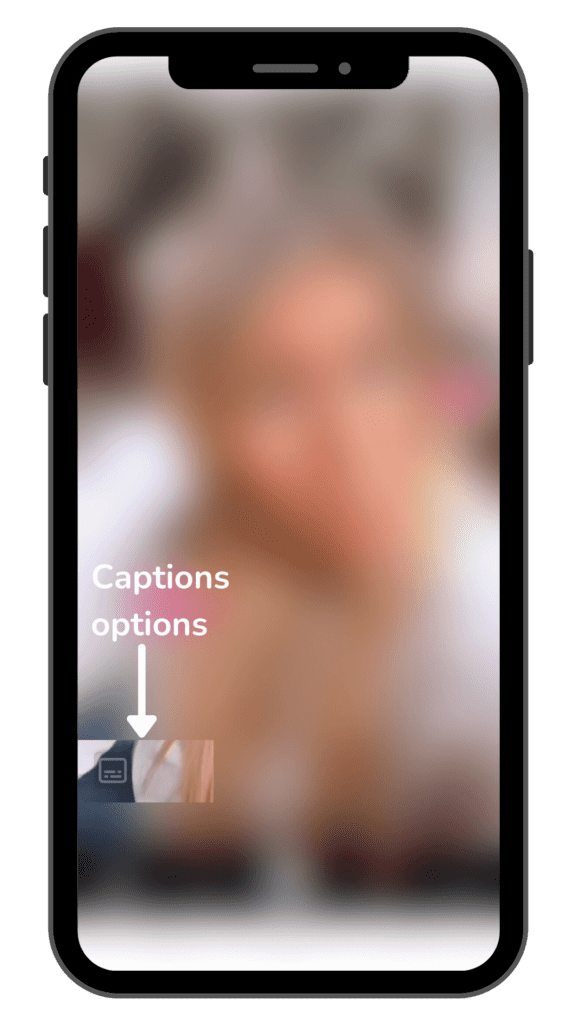
Icon on TikTok video allowing you to add captions
Once visible, the setting will remain for the following videos you watch. This means you don’t need to select the icon for every video. I’m sure you’ll agree, this is immensely helpful as it’s impossible to watch only one video at a time.
If you decide that you don’t need the captions visible, simply tap on the captions in the video and a ‘hide captions’ option will appear. Tap again and the captions won’t be visible and will be replaced by the ‘captions’ icon.
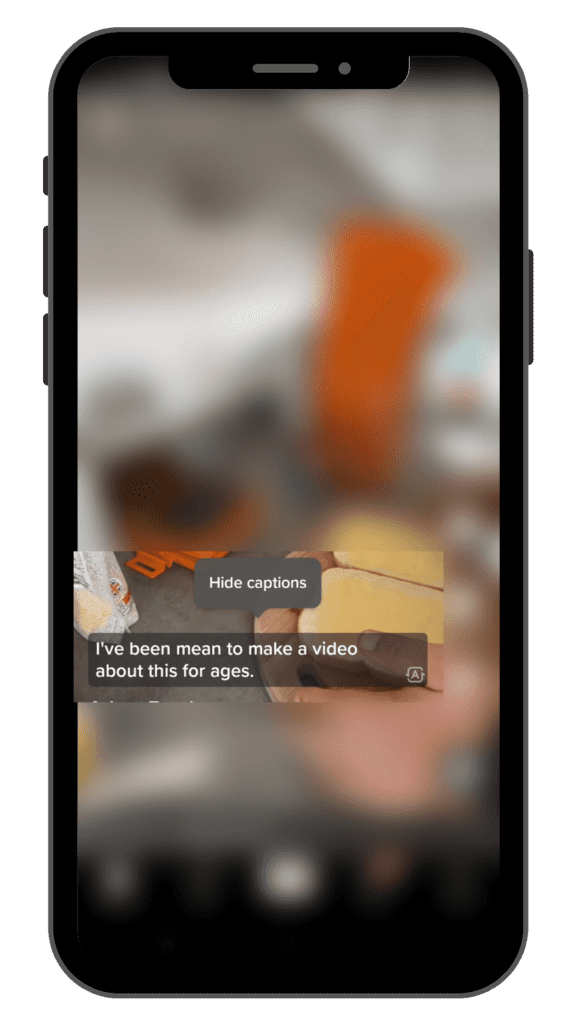
Option to hide TikTok captions in the app
Some creators may have chosen to add their own captions to the video. These are ‘burnt’ into the video and therefore will remain visible regardless of your personal settings in the app.
Managing TikTok captions translation in settings
As a global platform, not all videos will be in your preferred language. In your profile settings, you can set your preferred language to help filter the content that’s shown to you. This also means that if a creator has used the auto-captioning feature of their video, you’ll see the translated text in your chosen language, as long as both languages are currently supported by the TikTok app.
To manage your language and translation options follow the steps below:
- Go into your account by clicking on the profile icon in the bottom right-hand corner of the screen.
- Click on the three lines on the top right-hand corner of the screen.
- Select ‘Settings and privacy’.
- Scroll down until you see the ‘Language’ option.
- Under ‘Translations’ select the language you’d like videos translated into. Only the available languages are listed.
- Use the toggle to determine if you’d like TikTok to always show you the translated version of descriptions and captions when available.
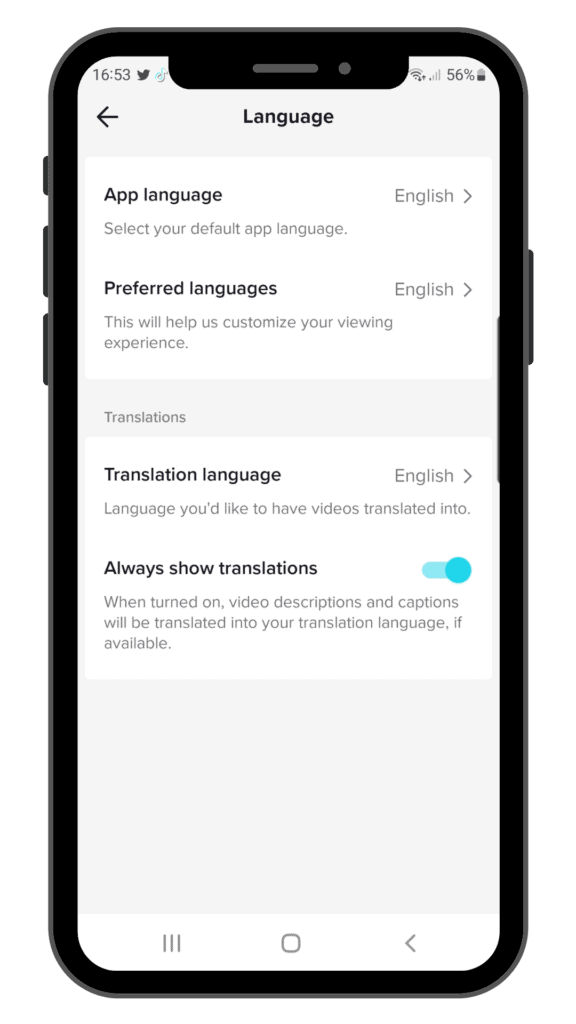
Language settings in TikTok
For more information on making your TikTok’s more engaging and accessible, or to help with all your other video transcription requirements, Take Note’s team can help. Talk to us today.